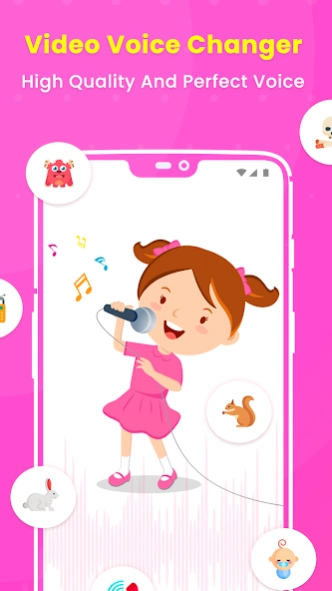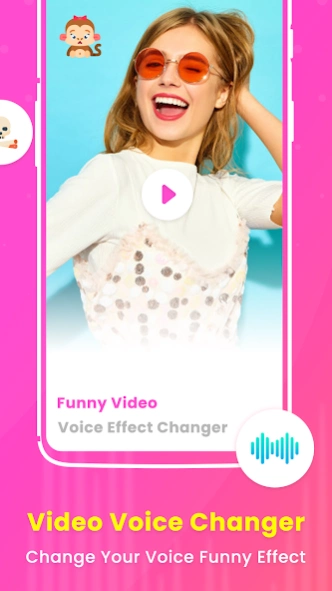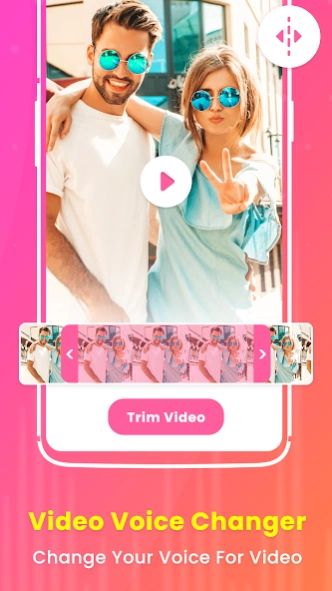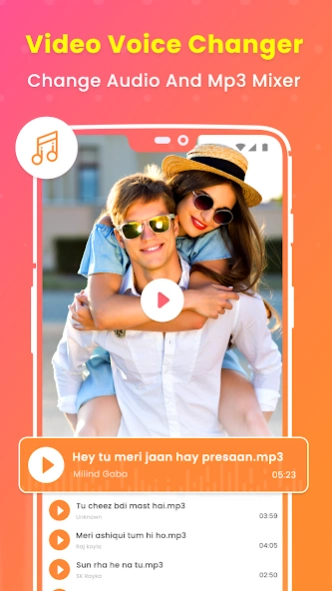Video Voice Changer 1.3
Free Version
Publisher Description
Video Voice Changer - Video voice changer let you to change your video voice by different sound filter
Video Voice Changer - Video Voice Editor with you can now easily replace a video with bad quality sound with your own voice or replace it with any music. You could also narrate or translate a language of any video by dubbing with your own voice. You now don't need costly and heavy dubbing tools and video editing software. We bring to you this app to use your headphone or earphone mic while dubbing a video.
Video voice changer basically allows you to manipulate audio to some extent. In this app you pick a short video say of a minute or two, then you’ll be asked whether you want to trim the video or not? then according to our choice, either entire video or trimmed one will be created and audio will be separated from it. Then after finishing the process you’ll be prompted to select a voice effect from available those lists.
Video Voice Changer is a simple but complete-featured and smooth to use app. This voice changer provides excessive great voice features without limits of time and size of video. This voice changer app is designed to offer users sound changer and fantastic accent in the form of different effects. Video voice changer is very simple app and any can use very easily.
This Video Voice Changer App lets you change your voice in a video to sound like a funny creature! Just record a video, or select it from your SD card, choose the effect and create a funny voice video in a minute! Video Voice Changer - Video Voice Editor App Add your favorite music to your videos in any way you want! Choose a part of the video where you would like to add a song. Supports song mixing with the original Video sound. Isn’t this awesome.
AUDIO VIDEO MIXER
mix audio to videos with your choice video from your mobile phone gallery
VIDEO TO Mp3
This is a smart way to change videos into Mp3 by using this option
Trim Audio & Mp3 Cutter & Ringtone Maker
MP3 cutter is the best tool for editing music files in a convenient and easy way . This application also support merging of audio files . Application is designed to make music editing so easy and fun .
Feature of Video Voice Changer :-
- Different voice effects & filters are available in this accent changer
- High quality voice effects & voice filter in this sound changer
- Fast Video cutter for cutting video files easily.
- MP3 audio will be saved to "Video Voice Changer" folder in your phone.
- Video to MP3 & Audio Video Mixer app is very fast and easy to use with user friendly UI.
- Video Converter App Quality customization.
- Option to Name the new cut clip while saving it.
- Support all video formats. like. flv, avi, mp4, 3gp, mov, wmv, etc.
- Set the new clip as default ringtone or assign to contacts, using this editor.
- Simple and high quality user interface of this free voice changer
- Video Voice Changer is available for free voice changer
This Video Sound Changer app is designed to offer users sound changer and fantastic accent in the form of different effects. Video voice changer is very simple app and any can use very easily.
Thanking to you For Using This Video Voice Changer - Video Voice Editor app so give us your feedback, rating and Consider for Future updates.
Thank you...
About Video Voice Changer
Video Voice Changer is a free app for Android published in the Video Tools list of apps, part of Audio & Multimedia.
The company that develops Video Voice Changer is Twinkling Star. The latest version released by its developer is 1.3.
To install Video Voice Changer on your Android device, just click the green Continue To App button above to start the installation process. The app is listed on our website since 2024-01-17 and was downloaded 2 times. We have already checked if the download link is safe, however for your own protection we recommend that you scan the downloaded app with your antivirus. Your antivirus may detect the Video Voice Changer as malware as malware if the download link to com.videovoicechanger.videoeditor.movie.audiofilters is broken.
How to install Video Voice Changer on your Android device:
- Click on the Continue To App button on our website. This will redirect you to Google Play.
- Once the Video Voice Changer is shown in the Google Play listing of your Android device, you can start its download and installation. Tap on the Install button located below the search bar and to the right of the app icon.
- A pop-up window with the permissions required by Video Voice Changer will be shown. Click on Accept to continue the process.
- Video Voice Changer will be downloaded onto your device, displaying a progress. Once the download completes, the installation will start and you'll get a notification after the installation is finished.